Lupane State University
Degree Program Application Instructions
Application Instructions
- Payment of Application Fee
Make sure you have paid the application fee using one of the following banking details:
Bank Account Type Branch Account Number AFC Bank ZIG 8th Avenue Branch Bulawayo 100001098367 Nostro 8th Avenue Branch Bulawayo 100004951071 CABS Bank ZIG Jason Moyo Bulawayo 1152662872 Nostro 8th Avenue Branch Bulawayo 1152662880 CBZ Bank ZIG 8th Avenue Branch Bulawayo 01222477650019 Nostro 8th Avenue Branch Bulawayo 01222477650039 FBC Bank ZIG Jason Moyo Bulawayo 1120153300111 Nostro Jason Moyo Bulawayo 1120153300112 - Program Selection
After reading these instructions, you will be able to select the program you are applying for from the available options.
- Complete Application Information
Fill in all necessary information starting from General Information through to the final step of the application.
- Document Upload
Upload the following documents separately, ensuring each document is less than 2MB in size:
- O-Level Certificate/Results
- A-Level Certificate/Results
- Birth Certificate
- National ID / Passport Identification page
- Diploma/Degree/Masters Transcript(s) (if applicable)
- Next of Kin Details
Fill in the next of kin details correctly.
- Sponsor Information
Fill in the sponsor information correctly.
- Proof of Payment
Upload your Proof of Payment.
- Cohort Selection
Choose your preferred cohort location where you will be attending lessons (e.g., Harare, Bulawayo, Lupane).
NB: IF YOU HAVE MORE THAN ONE SITTING AT O LEVEL, MAKE SURE YOU SCAN THE CERTIFICATES
AND UPLOAD THEM SEPERATELY (EACH SITTING ON ITS OWN) AND SHOULD BE LESS THAN 2MB EACH.
NB: How to add another document CLICK THE BUTTON ("Add another education record")
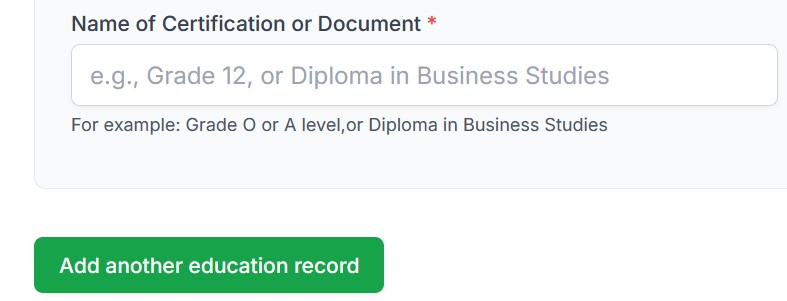
Important Notes:
- Ensure all information provided is accurate and verifiable
- Keep your proof of payment receipt for reference
- You will receive confirmation email once your application is received
- All uploaded documents must be clear and legible
- Application fee is non-refundable
- Keep the Application Number and the password that will be displayed on your screen.
By clicking "Start Application", you confirm that you have read and understood all instructions above and are ready to proceed with your application.
